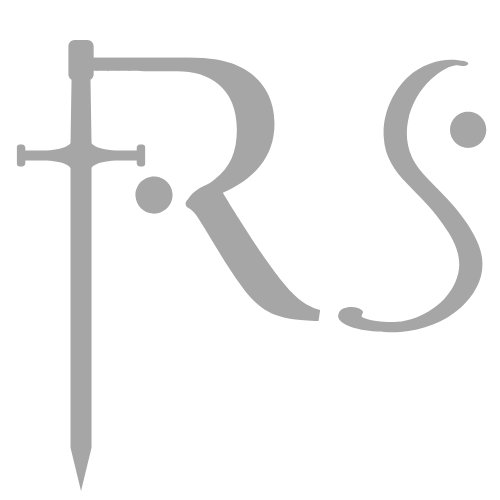Streaming game sessions have become a popular way for players to share their experiences and connect with an audience. To start streaming games, one needs a reliable setup including a good computer or console, streaming software, and a stable internet connection. Understanding these basics will pave the way for an enjoyable and engaging streaming experience.
Choosing the right platform also plays a crucial role in successfully reaching viewers. Popular options like Twitch, YouTube Gaming, and Facebook Gaming each offer unique features and community aspects. Knowing where to stream can significantly impact visibility and audience engagement.
Lastly, interacting with viewers during gameplay enhances the streaming experience. Engaging with the audience through chat and responding to comments keeps the session lively and personal. This connection not only fosters loyalty but also encourages new followers to join in.
Getting Started With Game Streaming
To begin streaming game sessions effectively, certain requirements and setups are necessary. This includes selecting platforms, ensuring hardware compatibility, and a solid internet connection. Understanding these aspects will help streamline the process.
Essential Streaming Requirements
Before starting, several key requirements must be addressed. A reliable internet connection is crucial, ideally with an upload speed of at least 5 Mbps for smooth streaming.
Hardware Needed
- PC/Console: A capable gaming PC or console such as PlayStation or Xbox.
- Capture Card: Useful for streaming from consoles, enabling high-quality video capture.
- Microphone: A good-quality microphone enhances audio, fostering better engagement with viewers.
Software Considerations
Streaming software like OBS Studio or Streamlabs is necessary to manage the stream. Users must configure their stream key, usually provided by the chosen platform, to link their content.
Choosing the Right Streaming Platforms
Selecting an appropriate streaming platform is vital for visibility and audience engagement. Popular options include Twitch, YouTube Gaming, and Facebook Gaming. Each platform caters to different content styles and communities.
Key Features to Compare
|
Platform |
Audience Size | Monetization Options | Unique Features |
|
Twitch |
Very Large | Subscriptions, Ads | Interactive features, Drops |
| YouTube Gaming | Large | Ads, Memberships |
VOD options, Wide Audience |
| Facebook Gaming | Growing | Stars, Ads |
Integration with Facebook |
It’s essential to review these aspects before committing.
Setting Up Your Gaming Setup
A well-organized gaming setup optimizes the streaming experience. Positioning the gaming screen, camera, and microphone correctly can significantly enhance the viewer experience.
Recommended Setup Tips
- Lighting: Ensure good lighting for webcam feeds. Softbox lights or ring lights can help.
- Camera Position: Position the camera at eye level for a natural appearance.
- Streaming Area: Keep the background tidy and consider branding elements to make the stream visually appealing.
Each of these considerations plays a crucial role in making the game streaming experience professional and engaging.
Optimizing Video and Audio Quality
Achieving high-quality video and audio is crucial for delivering an engaging streaming experience. Key factors include selecting the right resolution and frame rate, improving audio performance, and ensuring proper camera and lighting setups.
Selecting the Best Resolution and fps
Choosing the appropriate resolution and frame rate directly impacts video quality. Common options include:
- 720p (HD): A good balance for those with limited bandwidth.
- 1080p (Full HD): Offers clear visuals and is widely used.
- 1440p (QHD): Provides sharper images but requires more resources.
- 4K (Ultra HD): Delivers exceptional detail but demands robust hardware and high bandwidth.
Frame rates, typically 30fps or 60fps, also play a role. For fast-paced games, 60fps is recommended to minimize motion blur and ensure smooth gameplay. It’s essential to balance video quality with the viewer’s internet speed to avoid buffering.
Boosting Audio Quality for Streaming
Audio quality significantly influences the viewer experience. To enhance audio, consider the following:
- Microphone: Invest in a high-quality microphone. USB or XLR options typically provide clearer sound.
- Environment: Minimize background noise. Soft furnishings, carpets, and curtains can absorb sound and reduce echo.
- Settings: Use audio mixers and filters to adjust levels and eliminate unwanted noise, such as static or hum.
Streamers should conduct regular sound checks to ensure audio levels are balanced between game sounds, microphone input, and background music. Clear audio keeps viewers engaged and enhances the overall experience.
Camera and Lighting Essentials
The visual quality of a stream is enhanced by a good camera and proper lighting. Options include:
- Webcams: 1080p webcams are standard for most streamers. For those seeking higher quality, consider 4K webcams or digital cameras that can be used as webcams.
- Lighting: Use a ring light or softboxes to create even lighting on the face. Proper lighting reduces harsh shadows and improves image quality.
Positioning the camera at eye level and ensuring adequate lighting can significantly improve viewer engagement. High-quality visuals, combined with great audio, create a professional streaming appearance.
Managing Your Live Stream
Effective management of a live stream enhances viewer engagement and maintains stream quality. Streamers utilize various tools and strategies to optimize their broadcasts and create an enjoyable experience for their audience.
Streaming With OBS, XSplit, and Streamlabs
OBS (Open Broadcaster Software), XSplit, and Streamlabs OBS are popular choices for live streaming. Each offers unique features suited to different needs.
- OBS: Open-source, customizable, and supports many plugins for advanced functions. It allows for flexible scenes and sources, making it a preferred choice for many streamers.
- XSplit: Known for its user-friendly interface and robust support, it provides high-quality streaming and recording options. It is subscription-based and frequently updated for enhanced performance.
- Streamlabs OBS: Integrates robust features, including alerts, overlays, and themes that simplify streaming setup. It caters to those who want an easier transition to broadcasting.
Choosing the right software depends on individual preferences, system capabilities, and specific streaming requirements.
Interactive Content and Live Chat Features
Interactive content significantly boosts viewer engagement. Streamers can encourage audience participation through various methods.
- Live Chat: A critical tool, that allows viewers to communicate and interact with the streamer in real-time.
- Emotes and Badges: Custom emotes elevate chat interaction. Viewers can use these to express emotions or reactions, enriching the chat environment.
- Polls and Q&A: Incorporating live polls encourages participation and feedback. Streamers can hold Q&A sessions to address audience questions directly, fostering a community spirit.
Interactive features keep viewers invested and can lead to increased followership and loyalty.
Branding and Customization Strategies
Establishing a cohesive brand enhances a stream’s identity. Streamers should focus on distinct branding elements to stand out.
- Logo and Color Scheme: A recognizable logo and consistent color choices create a professional appearance. Both should reflect the streamer’s personality and content style.
- Overlays and Alerts: Custom overlays help personalize the viewing experience. Alerts for new followers, donations, or subscriptions can be designed to fit the overall theme.
- Emotes and Badges: Creating unique emotes and badges enhances viewers’ connection to the streamer. They serve as symbols of loyalty and engagement among the audience.
Branding is essential for attractively positioning a streamer in a competitive market.
Ensuring Stream Security and Discoverability
Maintaining stream security protects both the streamer and the audience. Various measures can be applied to enhance security and visibility.
- Enable Two-Factor Authentication: This is crucial for account security. It adds an extra layer of protection against unauthorized access.
- Moderate Chat: Assign moderates to oversee chat interactions. This helps manage negativity and spam, ensuring a positive atmosphere.
- Optimize Titles and Tags: Using relevant keywords and categories improves discoverability. Crafting catchy stream titles attracts potential viewers.
These strategies collectively contribute to a safer and more accessible streaming environment.
Growing and Monetizing Your Gaming Stream
Creating a successful gaming stream involves not just gameplay but also strategies for growth and monetization. Streamers must implement various methods to maximize revenue while building a dedicated community.
Monetization Methods and Revenue Split
Streamers can employ various monetization methods to generate income. Common approaches include subscriptions, donations, ad revenue, and sponsorships.
Subscription models typically involve viewers paying a monthly fee for exclusive content and perks. For instance, Twitch offers a tiered subscription system with a revenue split that often favors the streamer.
Donations can come through platforms like PayPal or services integrated into streaming software. Viewers can support their favorite streamers directly during live sessions.
Sponsorships are another valuable revenue source. Brands might pay streamers to promote products, integrating them naturally into the streams.
Understanding the revenue split is crucial for streamers, as platforms may offer different percentages; for example, Twitch generally offers a 50/50 split, while YouTube might provide more favorable terms for larger channels.
Building a Loyal Gaming Community
A loyal gaming community is essential for sustained growth. Engaging with viewers through chat and responding to comments fosters a sense of belonging. Regular interaction makes audiences feel valued and encouraged to return.
Streamers can create community events such as game nights or viewer tournaments. This not only enhances engagement but also solidifies friendships among viewers, making them more likely to support the streamer through subscriptions and donations.
Using social media to connect with followers and share highlights from streams can also contribute to building a loyal community. Platforms like TikTok and Instagram can be effective for promoting content and attracting new viewers.
Promoting Gaming Content Across Platforms
Promoting gaming content widely is vital for attracting a larger audience. Utilizing various platforms expands reach beyond just one service.
For example, streamers can share clips on YouTube, Facebook Gaming, or TikTok Live to showcase highlights or funny moments. Each platform has unique audiences, so tailoring content to fit each is key.
Cross-promotion with other streamers can lead to new viewers as well. Collaborations or shout-outs can introduce one’s channel to a new audience.
Experimenting with emerging platforms like Kick and Trovo alongside established ones can yield additional visibility. Integrating cloud gaming and mobile gaming experiences may also attract more diverse viewers during streams.