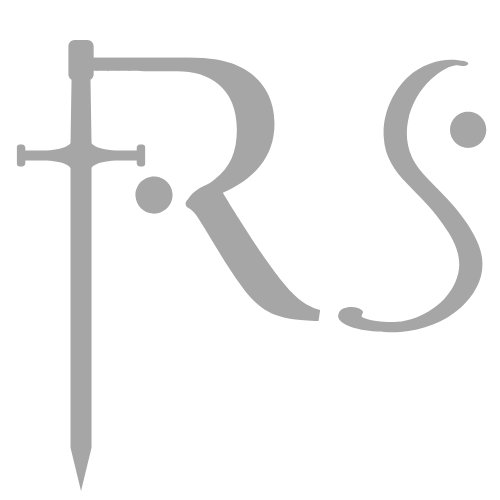Creating an effective PC gaming setup is essential for an optimal gaming experience. A well-designed gaming setup enhances performance and immersion, allowing players to fully engage with their favorite titles. By investing in the right components, whether building a custom gaming PC or choosing one of the best gaming PCs on the market, enthusiasts can greatly improve their gameplay.
A gaming setup goes beyond just the hardware; it also involves ergonomics and aesthetics. Comfortable chairs, adjustable desks, and sufficient ambient lighting contribute to a welcoming environment that motivates gamers to spend hours playing. Each element plays a role in delivering a satisfying experience that can elevate gaming to the next level.
When it comes to building a gaming PC, knowing the latest components and trends can make a significant difference. Selecting the right CPU, GPU, and accessories can provide a competitive edge and ensure that the system remains relevant for years to come. Understanding these factors helps gamers tailor their setups to meet individual needs and preferences.
Essential Hardware Components
The effectiveness of a PC gaming setup largely hinges on its hardware components. Each part plays a crucial role in delivering the desired gaming performance, customization options, and overall experience.
Central Processing Unit (CPU)
The CPU, or processor, is vital for overall system performance. Popular options include the Intel Core i9 and AMD Ryzen 9. The Ryzen 9 7950X3D particularly stands out due to its high core counts and efficient multitasking capabilities.
When selecting a CPU, consider clock speeds and thermal design power (TDP). Higher clock speeds can significantly impact gaming performance, especially in CPU-intensive games. Additionally, a powerful CPU can enhance frame rates and responsiveness during gameplay.
Graphics Processing Unit (GPU)
The GPU is critical for rendering graphics and affects visual quality. It determines how well a gaming system performs at various resolutions such as 1080p, 1440p, and 4K gaming. High-performance graphics cards from manufacturers like NVIDIA and AMD can make a noticeable difference in frame rates and graphical fidelity.
With advancements in technology, selecting GPUs that support ray tracing and other graphical enhancements is increasingly important. Ensure compatibility with PCIe slots and check cooling solutions, as effective thermal management can prolong the lifespan of the GPU.
Random Access Memory (RAM)
RAM, or random access memory, is essential for smooth multitasking and quick access to data. For most gaming scenarios, DDR4 RAM with at least 16GB is recommended. Several titles benefit from higher capacities, particularly when streaming or running additional applications.
Speed also matters; higher MHz ratings can lead to better performance due to faster data transfer. Upgrading to speeds of 3200MHz or more can yield measurable improvements in frame rates.
Storage Solutions
Storage affects load times and system responsiveness. A solid-state drive (SSD), particularly with NVMe technology, serves as an effective boot drive, significantly reducing load times compared to traditional hard drives.
For gaming, consider a larger SSD for installing multiple games, ensuring quick access. Using a combination of SSD for your operating system and a secondary HDD for file storage strikes a balance between performance and capacity.
Motherboard and Power Supply
The motherboard connects all components and determines upgrade options. Look for features like PCIe slots for expansion, adequate RAM slots, and support for high-speed connectivity options. A quality motherboard also enhances stability and performance.
The power supply (PSU) is necessary to deliver stable power to all components. It is critical to select a PSU with sufficient wattage and high-efficiency ratings (80 PLUS certification). This ensures reliable operation, particularly when overclocking components, thereby avoiding crashes or hardware damage.
Display and Peripherals
A well-rounded gaming setup includes quality display options and essential peripherals. Key components like monitors, input devices, audio equipment, and seating greatly impact the gaming experience.
Gaming Monitors
Choosing the right gaming monitor is crucial. Options typically feature 1080p resolution or higher, offering clear visuals with vibrant colors. Refresh rates of 144Hz or more provide smoother gameplay, reducing motion blur.
Many gamers prefer monitors with RGB lighting to enhance aesthetics. Features like adaptive sync technology (G-Sync or FreeSync) help eliminate screen tears. Size matters too; a 24-27 inch screen often strikes the right balance between immersive visuals and manageable desk space.
Consider connectivity options—HDMI and DisplayPort should be prioritized for optimal performance.
Input Devices
Input devices play a pivotal role in gaming performance. A gaming keyboard is vital, with mechanical switches preferred for their tactile feedback and durability. The size of the keyboard, like tenkeyless or full-size, should fit the user’s space and preference.
For precise control, a high-quality gaming mouse with adjustable DPI settings enhances responsiveness. Ergonomic designs help reduce fatigue during long sessions. Specialized features such as programmable buttons can provide an edge in competitive gaming.
Cable management is another aspect to consider; wired devices can clutter a setup. Wireless options offer freedom but may require charging.
Audio Equipment
Immersive audio elevates the gaming experience. A quality gaming headset should feature surround sound capabilities. This allows for accurate audio positioning, crucial for competitive play.
Comfort is important for long play sessions, so padded ear cups and adjustable headbands are essential. Wired headsets tend to provide lower latency, while wireless alternatives offer convenience.
In addition to headsets, external speakers can create a more engaging environment. Subwoofers may enhance bass for games with dynamic soundscapes.
Comfortable Seating
Comfortable seating is vital in any gaming setup. A gaming chair designed for long sessions can prevent discomfort and fatigue. Features such as adjustable height, lumbar support, and armrests promote a healthy posture.
Material matters too—breathable fabric or leather can influence overall comfort. Some chairs come with appealing RGB lighting, enhancing the gaming atmosphere.
Investing in a quality chair is not just about aesthetics; it also contributes significantly to overall gaming performance. A good chair can help maintain focus and stamina during extended play sessions.
System Enhancement and Optimization
This part focuses on enhancing PC performance and aesthetics through effective cooling solutions, tuning capabilities, and keeping the operating environment optimized. Important tools and methods can greatly impact gaming experiences.
Cooling and Lighting
Effective cooling solutions are crucial for maintaining performance in gaming setups. Overheated components can throttle performance or cause hardware damage. Cooling options vary and can include:
- Air Cooling: Traditional fans provide an economical solution for effective heat dissipation.
- Liquid Cooling: This method uses a pump and reservoir to circulate coolant, enhancing cooling performance significantly.
RGB lighting adds a visual element to setups. Customizable RGB fans and LED strips allow for personal style and syncing with in-game events, enhancing the immersive experience.
Overclocking Tools
Overclocking is a method used to boost the performance of CPU, GPU, and RAM beyond stock settings. It can deliver significant frame rate improvements in games. Tools such as MSI Afterburner are widely used for GPU adjustments and monitoring performance statistics.
Overclocking requires careful adjustment of clock speeds and voltages. A stable power supply and good cooling solutions are essential during this process. When done safely, it maximizes the performance of high-end gaming hardware.
Operating System and Drivers
Keeping the operating system up to date is essential for optimal performance. Windows 11 includes enhancements that improve gaming efficiency, such as better resource management and DirectStorage support. Regular updates can provide crucial patches and optimizations.
Drivers for graphics cards, motherboards, and peripherals should also be consistently updated. This ensures compatibility and performance enhancements while minimizing bugs that may disrupt gameplay. Checking manufacturer websites for the latest driver releases is advisable.
Considering Prebuilt vs Custom PCs
When choosing between a prebuilt or custom PC, gamers must weigh convenience against personalization and cost. Each option has distinct advantages and considerations that can affect performance, aesthetics, and budget.
Prebuilt PC Options
Prebuilt PCs offer convenience to gamers who prefer an out-of-the-box experience. They come ready to use, minimizing setup time and technical know-how. Popular brands like Dell, ASUS, and HP provide a range of configurations, catering to different gaming needs.
Many prebuilt options incorporate the latest hardware, such as Intel Core Ultra processors and robust graphics cards. While they may cost more than custom builds, the manufacturer’s warranty can provide peace of mind.
Pros of Prebuilt PCs:
- Immediate functionality
- Manufacturer Support
- Quality assurance
Cons:
- Limited customization
- Potentially higher costs for lower specs
Custom PC Building
Building a custom PC allows gamers to tailor their setup according to specific preferences and performance requirements. This option offers more control over hardware selection, ensuring optimal compatibility and performance.
Gamers can select from various components, such as graphics cards and cooling solutions, which may save money on better specifications. Specialized websites and forums can guide beginners through the building process, making it accessible.
Pros of Custom Builds:
- Tailored specifications
- Better price-to-performance ratio
- Upgradeability
Cons:
- Requires technical knowledge
- Time-consuming assembly
Budget Planning and Recommendations
Budget considerations play a crucial role in the decision between prebuilt and custom systems. A budget gaming PC build can yield respectable performance without breaking the bank.
For an entry-level gaming desktop, a budget of $700 to $1,000 is often sufficient for decent performance. This range allows for components like mid-tier graphics cards and Intel processors.
Recommendations:
- Prebuilt budget: Look for models that include at least 16GB RAM and a solid-state drive (SSD).
- Custom budget: Prioritize GPU and CPU while considering future upgrades.
In both cases, researching and comparing options ensures gamers get optimal value for their investment, regardless of the chosen route.